Rolled out a tiny feature that’s been niggling me in the back of my mind for a while, call bells. (Could probably do with a better name - any suggestions?).
Call bells are a button that you can put in your parcel, so that when someone visits, they can click the bell, and you’ll get a message (via Discord at the moment, but may add more messaging systems) telling you that someone wants help in your parcel.

If you run a gallery, you can add a call bell so you can warp in and chat with customers, to help them make decisions on which parcels they might be interested in buying.
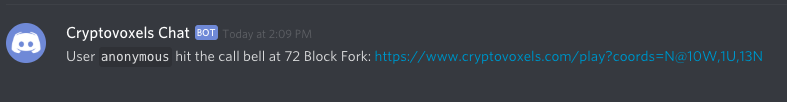
The notification includes a link to warp you straight into the world, in front of your customer. (I guess they’re customers? Users / Voxellains / Customers - however you want to think of them).
I think I’ll go put one on my Elon Musk parcel with a sign saying “If you are Elon, please ring this bell so I can come and meet you”.
Instructions
Create a Call Bell from the features menu. Put it anywhere in your parcel, but probably somewhere obvious, and keep in mind that you’ll warp in above the bell when you click the link from Discord.
Then you need to go to discord, enable developer mode (under the Appearance menu in Settings), then right click on your username and click Copy ID. Its something like a 12 digit number.

You then need to type this ID into your ‘discord id’ settings of your call bell. Sadly you can’t copy / paste at the moment, but I’ll fix that when we upgrade to Babylon.js v4. 🤘
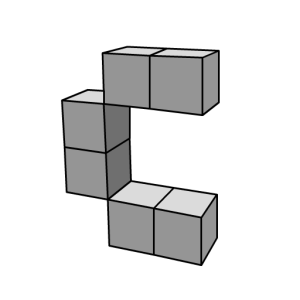
 twitter
twitter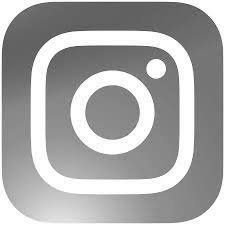 instagram
instagram github
github atom feed
atom feed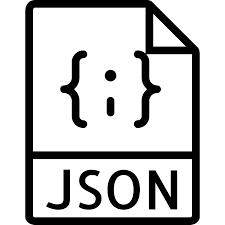 json feed
json feed