I’ve been working on the Cryptovoxels mobile app (for android and iOS) and I thought I’d discuss some of the upcoming features and some of the design decisions.
(React) Native
The mobile app is a native app, I’m trying as much as possible to make it look and feel like a native app for the platform. That means that although the 3D engine is written in JavaScript, we use native buttons, widgets and themes. I’m using NativeBase which is a react native library for making native looking apps.
This means that we can use 60 FPS animations, nice transitions, and nice compositing (shadows, overlays, transparency) in the user interface - and it all feels like a proper mobile app, not like an HTML app shoe horned into a phone.
Slippy maps
I’m using react-native-maps with our custom Origin City tiles layer for the maps. This full screen map has pinch to zoom and really fluid dragging around. It’s great for exploring the city and finding a place to teleport to.

Search
The app loads all 1500 (at current count) parcels and let’s you search through them, with the matching parcels autosuggested below. You get a list of parcels with their name and address and a map thumbnail.
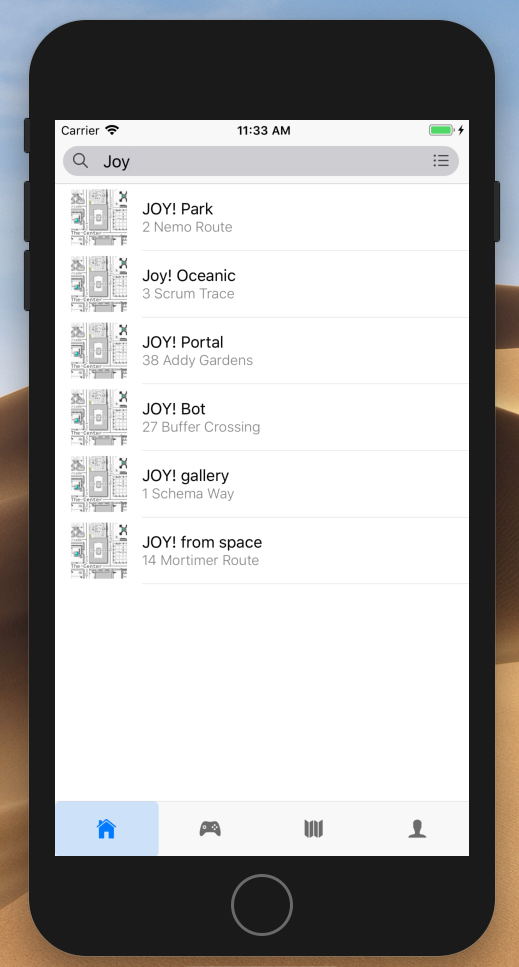
Instant Play
One of the big benefits of a mobile app is that we can embed the JavaScript client in the app bundle, which means that when you enter the world, it loads instantly, no more spinning cube. It also means we have more control over the rotation of the phone and whether we display toolbars or not. Enter ‘play’ mode and turn your phone sideways for a gorgeous (haha apple speak) full screen experience. Use two thumbs to navigate (left to look, right to walk), or tap the top right menu for a mobile-optimised menu that makes it super easy to interact with a parcel or…
Build on mobile!
Building on mobile has been a real pain point. It used to work well, and we had a few users building on their iPads while streaming to an Apple TV, but for the past few months it’s been broken / too hard to use. So part of this mobile app is making building on mobile work really well. There’s a new pop up menu for selecting blocks and mobile optimised build tools. Coming down the pipeline is drag-to-draw, and tile editing on mobile.
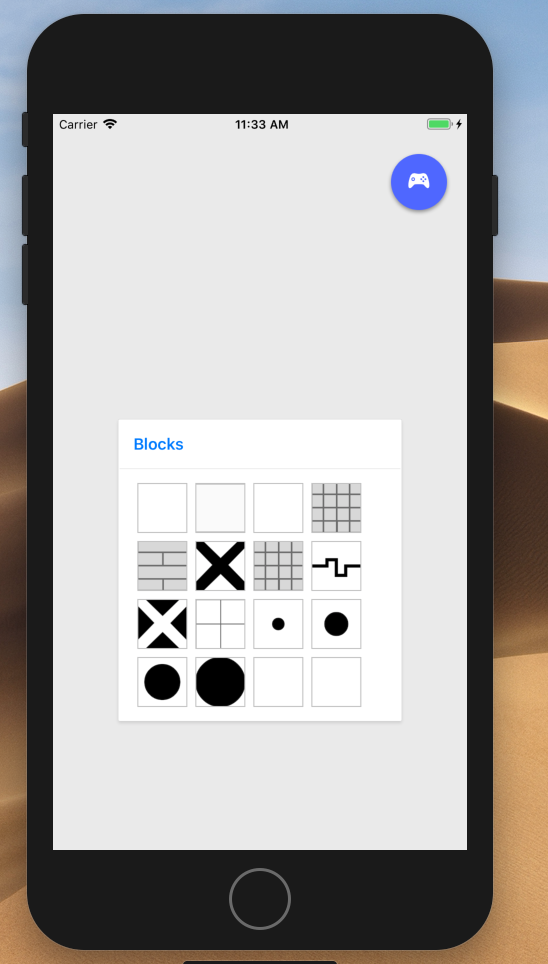
This is still a work in progress, as reimplementing all the menus for the different features (and other mobile features like uploading images from your phone) are going to take a while to implement, but we’re working in that direction!
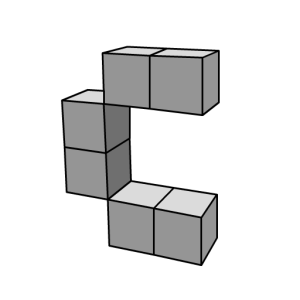
 twitter
twitter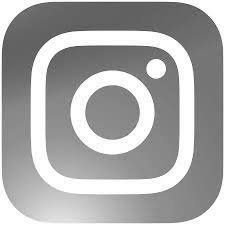 instagram
instagram github
github atom feed
atom feed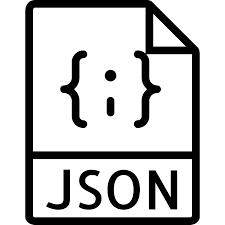 json feed
json feed